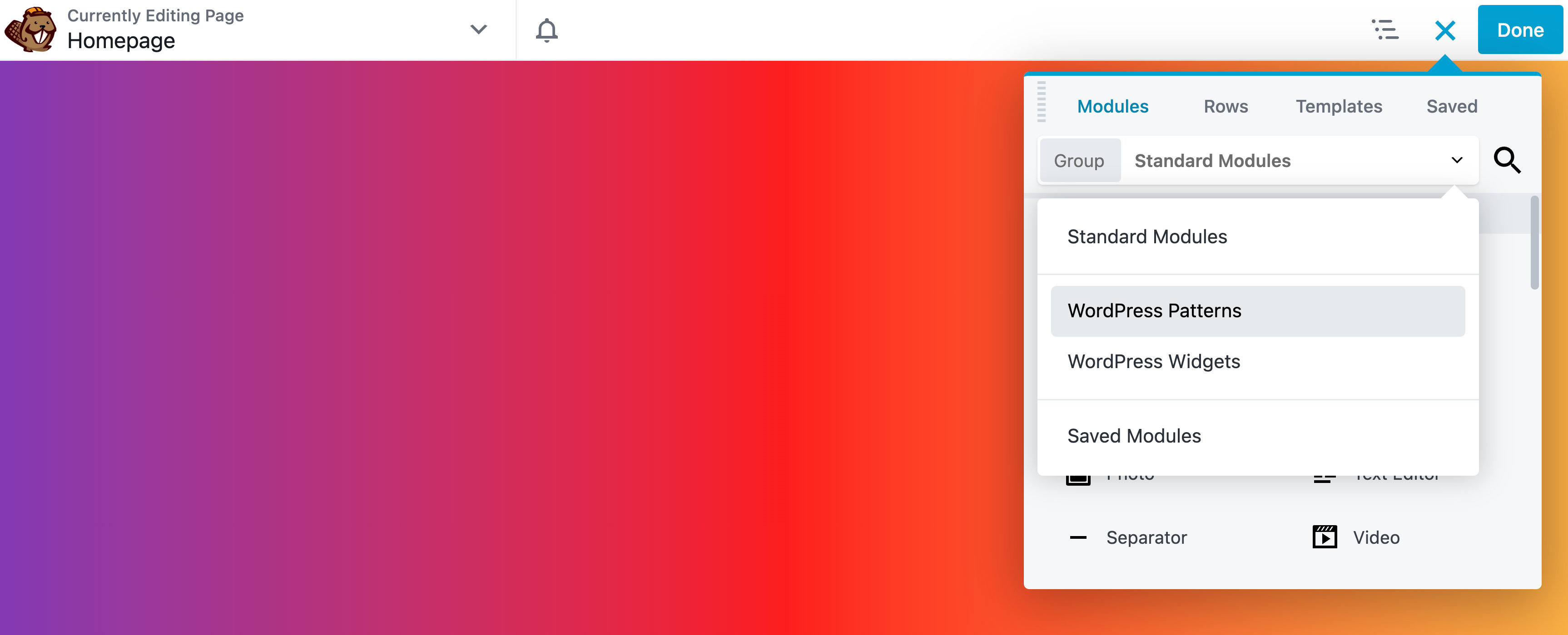WordPress Patterns
You can use WordPress Patterns (Reusable Blocks) in Beaver Builder layouts. If a Pattern is updated in WordPress, it's also updated in any Beaver Builder layout where it's used.
Access WordPress Patterns
Launch Beaver Builder on your page or post.
Open the Content Panel and select the WordPress Patterns subgroup.
Drag the pattern that you want to use into your layout.
Click the Done button and Save your changes.
info
The WordPress Patterns subgroup becomes available in the Content Panel after you have created and saved WordPress Patterns.