Beaver Builder Cloud
Beaver Builder Cloud, also known as “Beaver Cloud,” is powered by Assistant Pro and provides cloud storage and template sharing for managing creative assets directly within Beaver Builder.
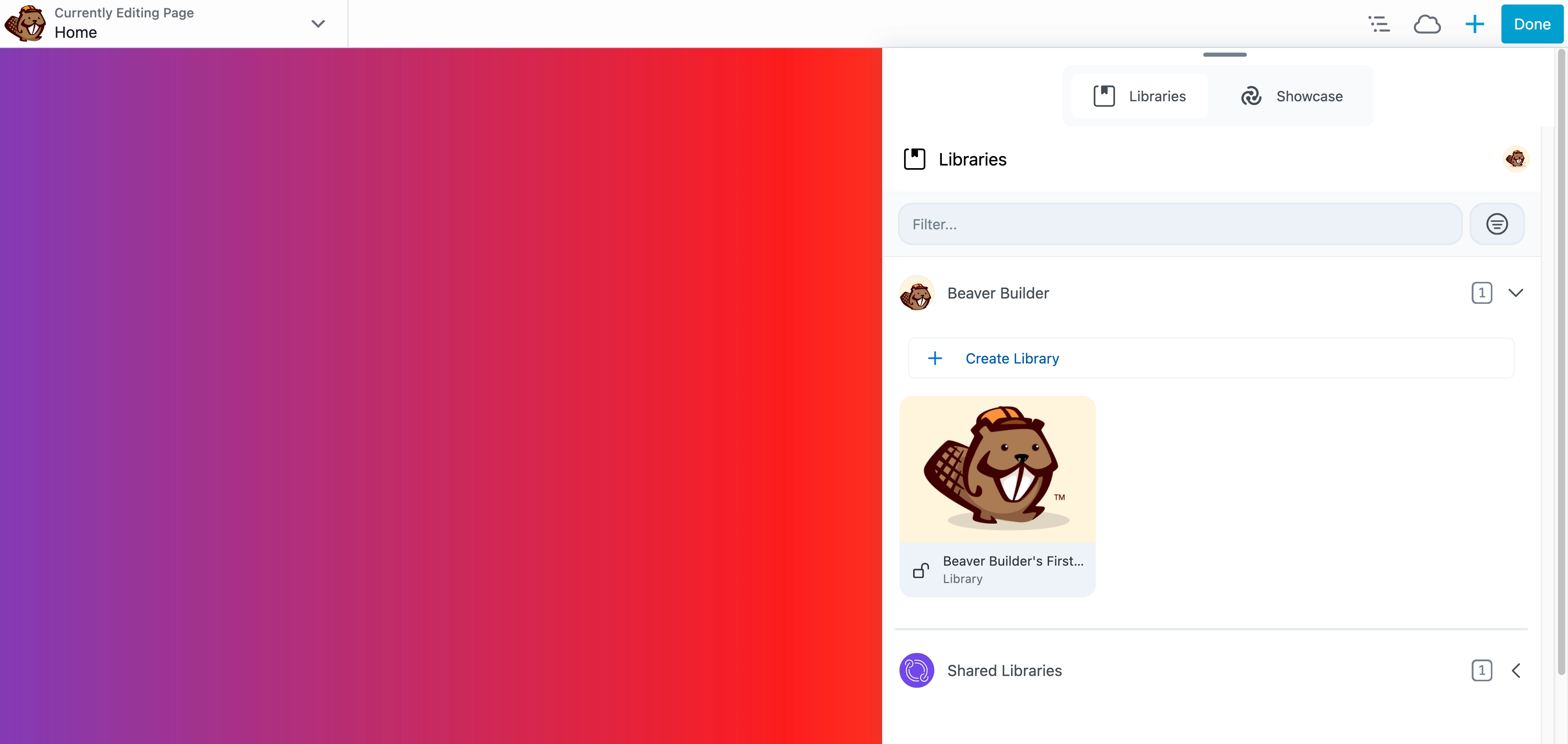
Features
- Save templates to Beaver Builder Cloud directly from the Beaver Builder UI.
- Access your saved WordPress assets from any site where you use Beaver Builder.
- Reuse templates across multiple client projects without manual export or import.
- Access both free and premium WordPress assets created by the community.
Connect
To get started, you’ll first need to connect your Beaver Builder Cloud account. If you don’t already have one, you can register for a new account. Follow the steps below to begin the setup process.
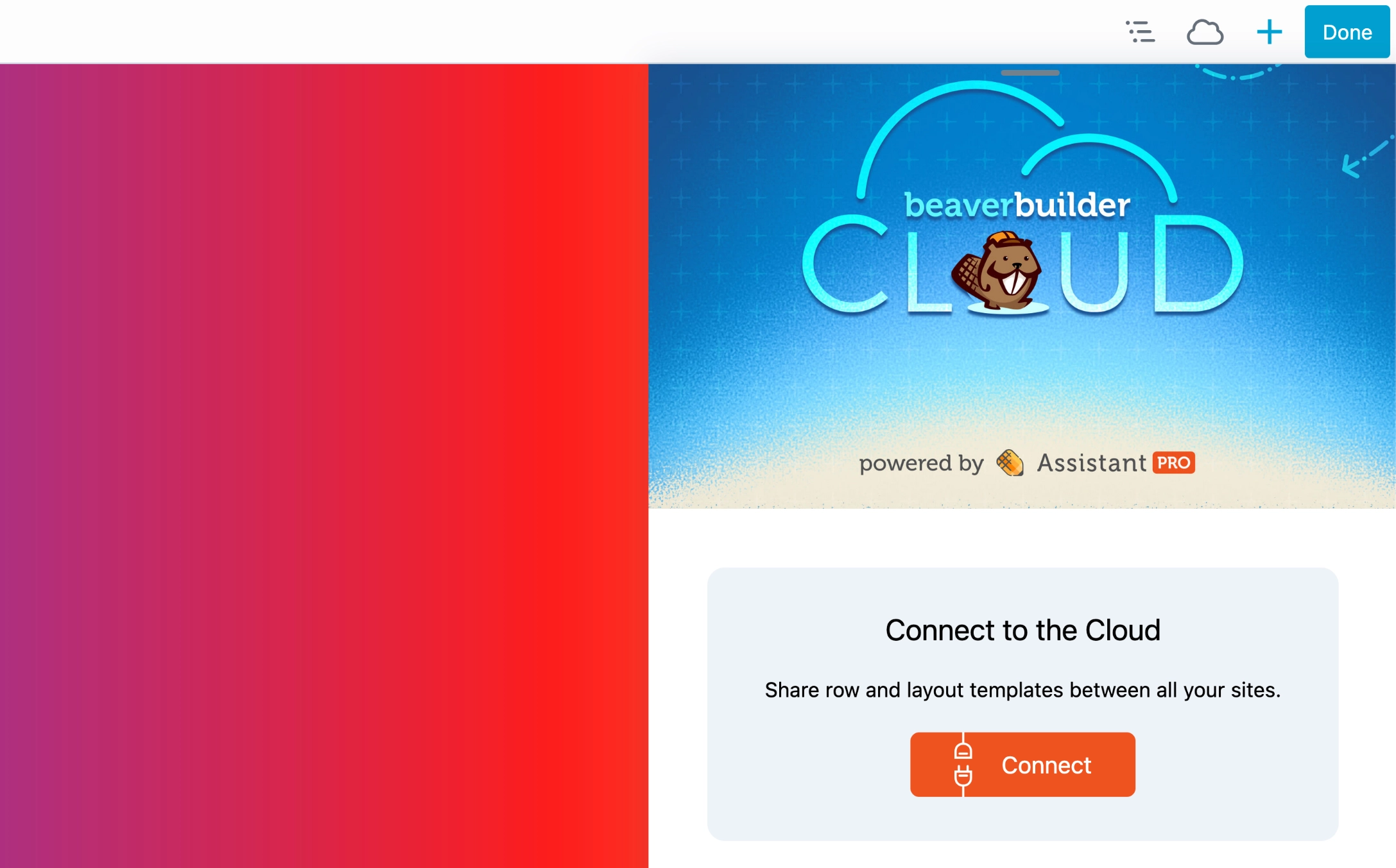
- Click the cloud icon in the top bar to open the Beaver Builder Cloud panel.
- Click Connect to start connecting your Beaver Builder Cloud account.
- You’ll be redirected to the Beaver Builder Cloud login and signup page.
- If you already have an account, log in and connect it to your Beaver Builder installation.
- If you don’t have an account, click Register to create a new one.
- Once connected, you’ll be returned to your Beaver Builder site, where the cloud icon will now give you access to your cloud storage for saving templates and other creative assets.
After registering a new Beaver Builder Cloud account, be sure to verify your email address. You’ll need to complete this step before you can start saving templates or accessing your cloud assets.
Libraries
Once you connect your account to Beaver Builder Cloud, you gain access to Libraries, a central hub for creating, organizing, and reusing assets across your sites. You can also access Shared Libraries, making it easy to collaborate and use resources created by others. Libraries let you save the content and settings you use most often, so you can quickly apply them to new projects without starting from scratch. You can store the following in your libraries:
- Templates
- Posts and Pages
- Beaver Themer Layouts
- Media
- Colors
- Code Snippets
- WordPress Theme Settings
Showcase
In addition to the Libraries tab, Beaver Builder Cloud also includes the Showcase tab, which provides inspiration and makes it easy to find ready-to-use templates and assets for your next WordPress website project. Some libraries are available for free, while others require a purchase to access, such as the popular Beaver Kit.
User Access
Beaver Builder Cloud includes user access controls that allow you to define which WordPress user roles can manage templates and assets through the Cloud interface, while restricting access for others.
For more details, see the User Access article.