Post Navigation module
The Post Navigation module is in the Post modules category, which appears only when you're editing a Singular-type themer layout in Themer. It displays links to previous and next posts in reverse chronological order and it includes styling options, shown in this screenshot example.
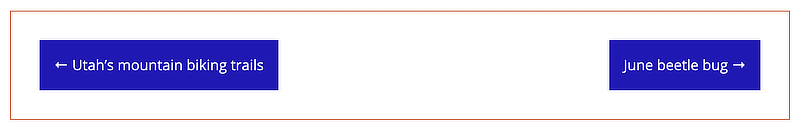
On large and medium devices, the Previous post link is left-aligned and the Next post link is right-aligned. On small devices they're stacked.
Settings tab
The Settings tab is divided into an unnamed top section and an Accessibility section.
Top section
- Navigation Links You can choose to display previous, next, or both links.
- Previous link text
By default, this field contains the left-arrow HTML entity plus the post title, encoded as
← %title, which produces the display shown in the screenshot above. - Next link text
By default, this field contains the right-arrow HTML entity plus the post title, encoded as
%title →. - Navigate in same taxonomy You can limit the navigation to be within the same taxonomy (standard post category or custom taxonomy) as the current post.
Style tab
The Style tab is divided into two sections: Container style and Text style.
Container Style section
The container refers to the container surrounding both navigation links.
See the Margins and Padding article for a refresher on the relationship between margins, borders, and padding.
- Container padding (responsive) Sets the padding for the container.
- Container margins (responsive) Sets the margins for the container.
- Container border (responsive) This is the standard Border section.
Text Style section
- Text padding (responsive) Controls padding around the individual text items. You can see text padding at work if you set a text background color.
- Text color Controls the color of the navigation text plus any symbols.
- Text background color Sets a text background color.
- Text typography (responsive) The standard Beaver Builder Typography section for setting font family, weight, spacing, and so on.
Advanced tab
There are all the usual Advanced tab settings for margins, visibility, animations, and advanced HTML settings.