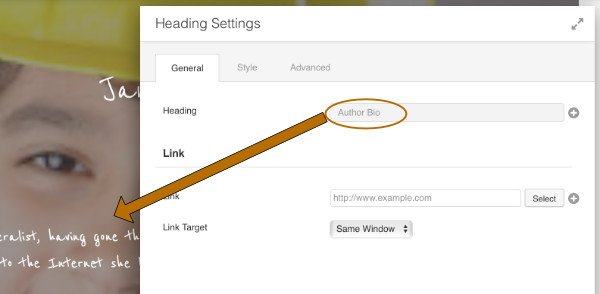Archive Description module
The Archive Description module appears on the Modules tab of the Content panel in the Themer modules group in the section Archives. This section appears only when you're editing an Archive-type Themer layout.
This module displays the archive description if there is one, such as the category description on a Post Category Archive page. The module has just the standard Advanced tab for settings (renamed as the Spacing tab), as shown in the following screenshot.
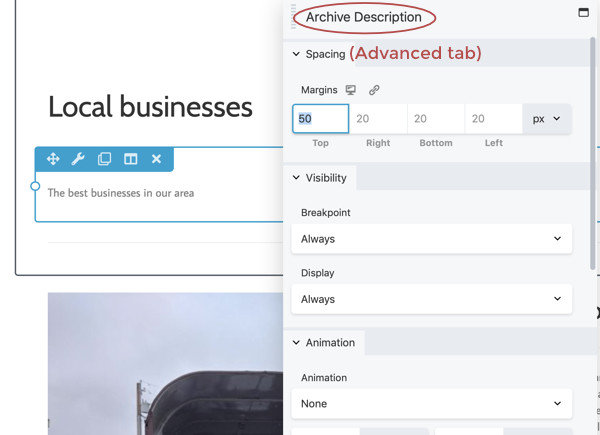
As you can see in the screenshot, this module uses a <p> tag with the default font settings for text that you set in your theme, and it is left-justified. If you want to style the text, change the alignment, or use a heading tag, use a standard Beaver Builder module, such as a Heading or Text Editor module, with an Archive Description field connection.
Example
Suppose you have added descriptions to the categories you use for your posts, as shown in the following screenshot, and you want to add those descriptions to all of your category archive pages.
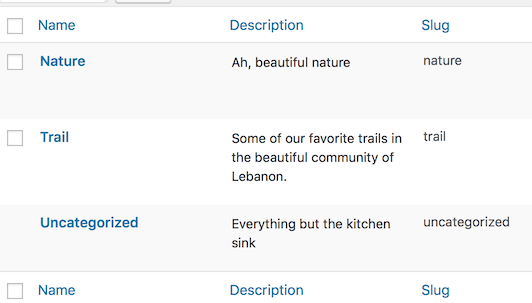
Create an Archive-type Themer layout with the location set to Post category archive and All categories.
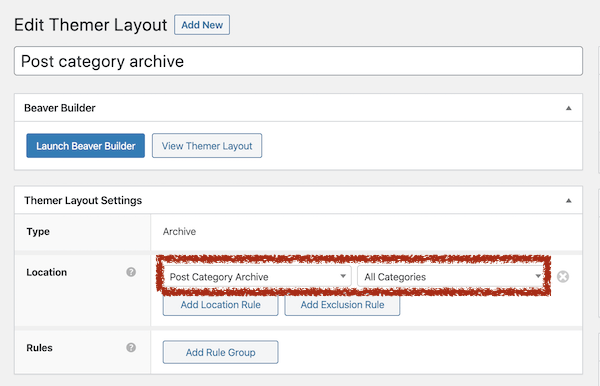
Then add an Archive Description module to the layout. If you preview an archive page for one of your categories, you'll see the archive description appear, such as in the following screenshot.
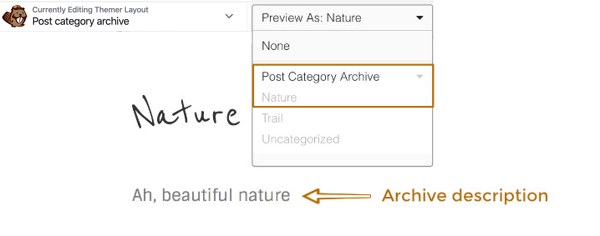
For a description of the author to appear on Author archive pages, use a standard Heading module with a field connection to Author Bio.