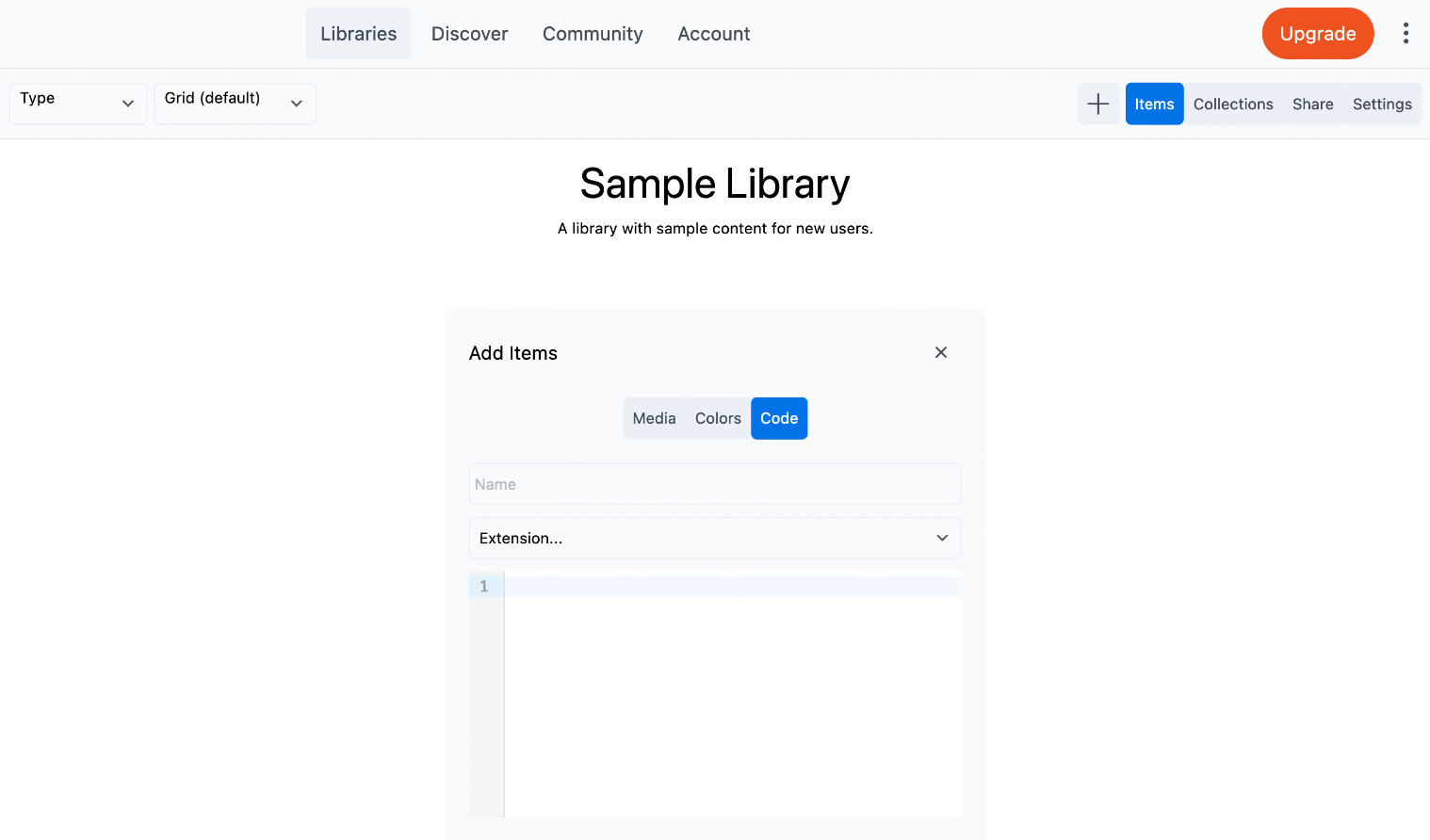Add Creative Assets
You can add any of your creative assets from an individual site to a library, but there are three types of creative assets that you can upload directly to libraries through the Assistant Pro Cloud user interface: media colors, and code snippets.
Assistant has a file size limit of 5MB. Files larger than this cannot be uploaded. If your images exceed 5MB, please resize them using an image optimization tool before uploading them to the library.
This is particularly useful for setting up branding, such as a color palette and various types of image assets. You can create a library especially for these types of assets or add them to any existing library. Assets added to libraries this way are shared with other sites and users in the normal fashion.
To upload media or color settings to a library in Assistant Cloud Pro:
- Select the library you would like to add items to.
- Click the Plus (+) icon.
- In the Add Items section add media, colors or code snippets to your library.