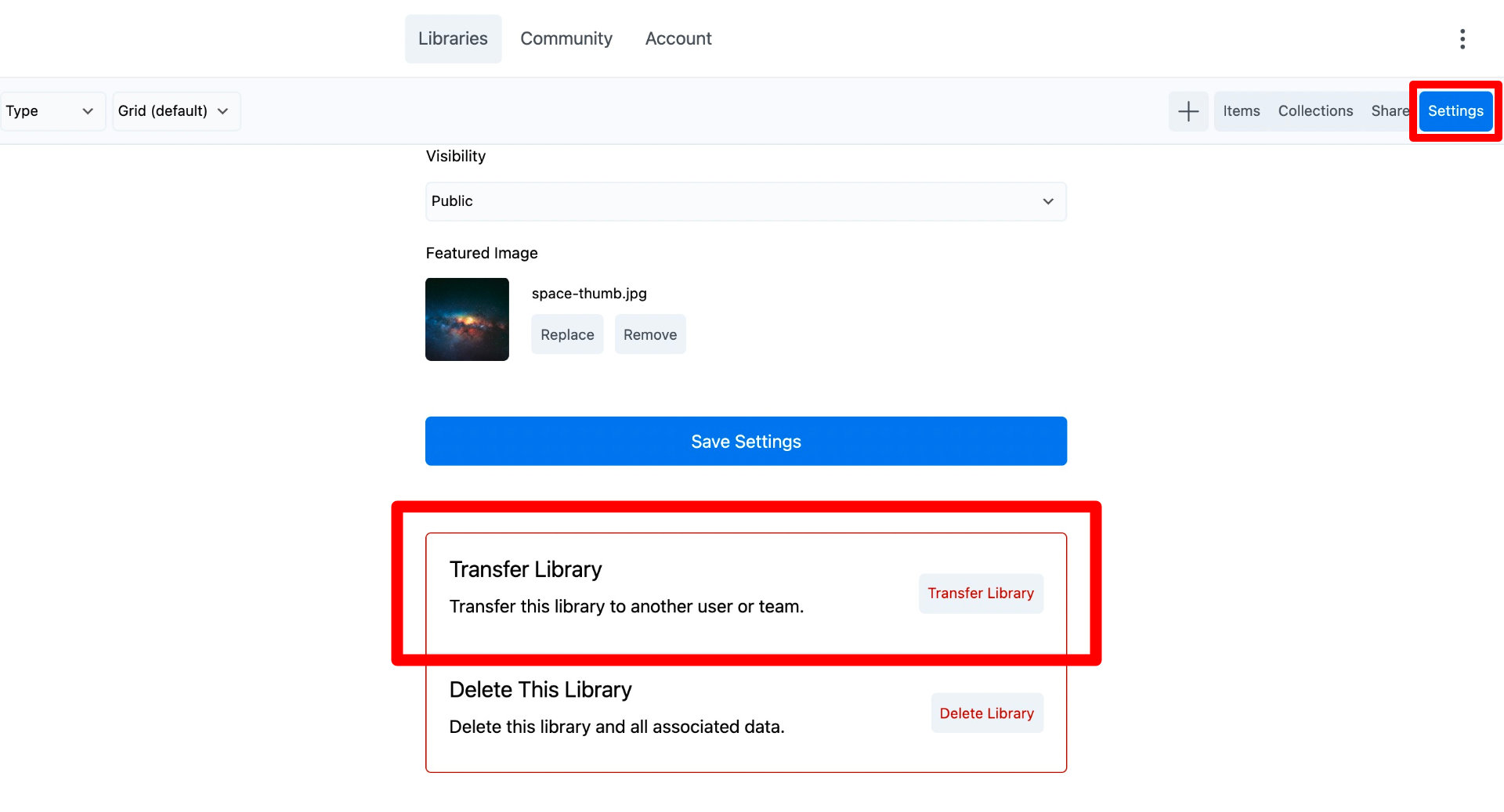Transfer Library Ownership
A library can be transferred to another user or team from the Assistant Pro Cloud dashboard.
- Select the library for which you want to transfer ownership.
- Click Settings.
- Scroll down to the Transfer Library section.
- Click the Transfer Library button and enter the name of the user or team.