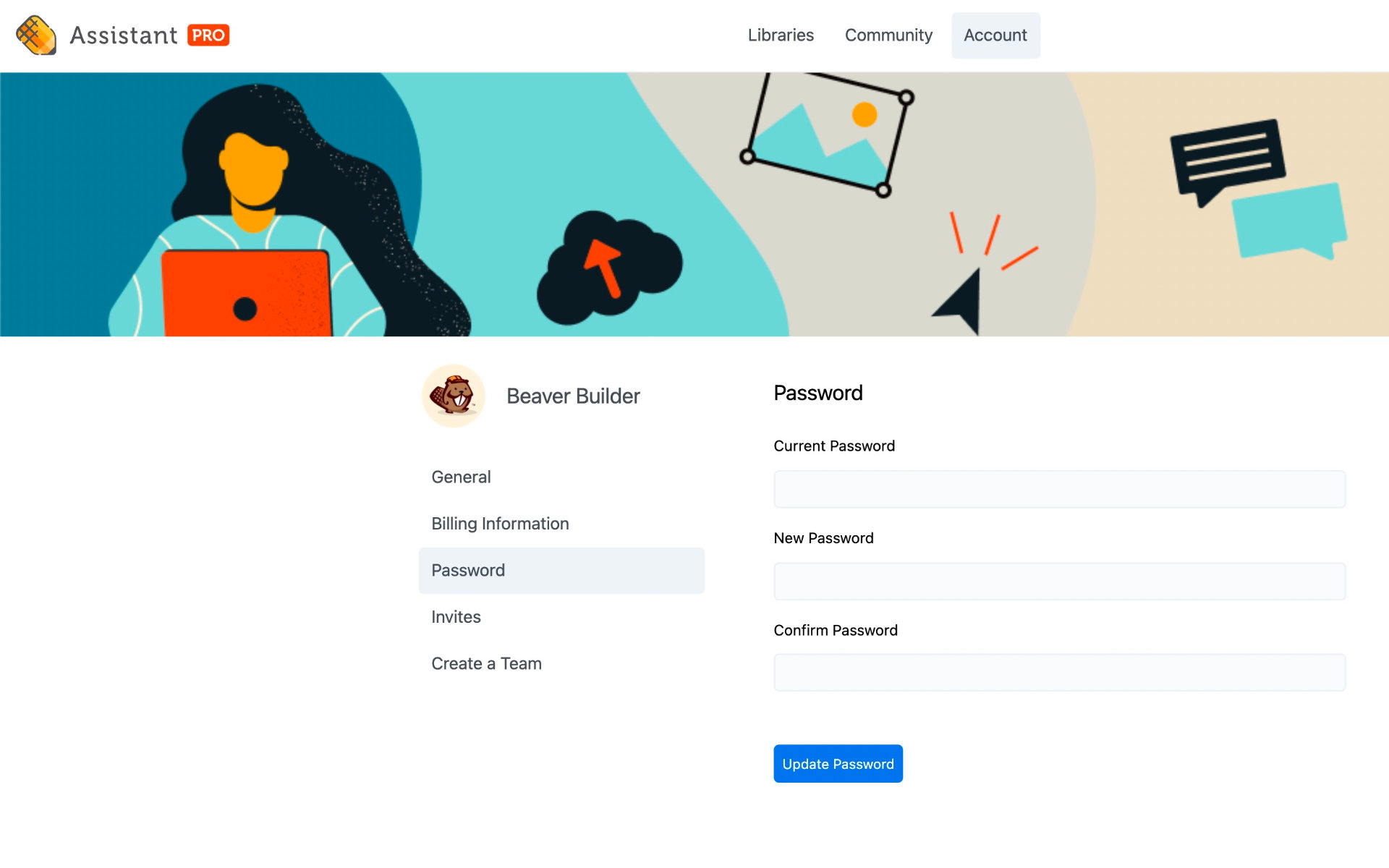Change your Assistant Pro account password
To change your Assistant Pro account password:
- Log into your Assistant Pro account.
- Navigate to the Account > Password tab.
- Enter your current password, then enter a new password and confirm it.
- Click the Update Password button.