Singular layout: Product Meta module
The Product Meta module is in the WooCommerce modules category, which appears only when you're editing a Singular-type layout in Beaver Themer and you've assigned a single product page as the location.
The Product Meta module displays the same product meta information that is displayed on a default WooCommerce product page, namely:
- SKU number
- Categories
- Tags
The visibility also behaves the same as the default WooCommerce product meta information. When there is no category or tag set, the Category and Tag labels are not displayed. When there is no SKU number, simple products do not display the SKU label, but when the product has variations, you see "SKU: N/A" instead, as shown in the following screenshot. This is because the main product may not have a SKU number, but there could be one set for one or more variations, which appear once an option is selected.
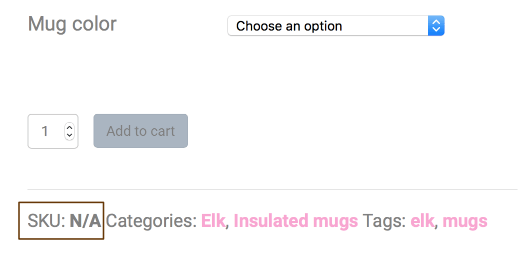
Module settings
This module has a Style tab and an Advanced tab.
On the Style tab you can customize the following settings:
- Alignment (left center, right)
- Font size
- Text color
The Post Meta is included in the initial Singular Themer layout for a Woo single product page. You can disable the display of post meta information by removing the module from the Themer layout.
On the Advanced tab, you can customize margins, responsive layout, visibility, animation, and assign an ID or class name.