Taxonomy field
The Advanced Custom Fields (ACF) Taxonomy field is supported in Beaver Themer via a field connection shortcode.
Getting started
To get started, create your Taxonomy field in ACF and use the shortcode to display the Taxonomy field on your pages or posts. You can use the shortcode inside any module that supports HTML such as a HTML or Text modules.
Field Connection List Panel
To use the Taxonomy field in a page or post, after you click the plus (+) icon to add the field connection or shortcode, select ACF Relational in the Field Connection list panel.
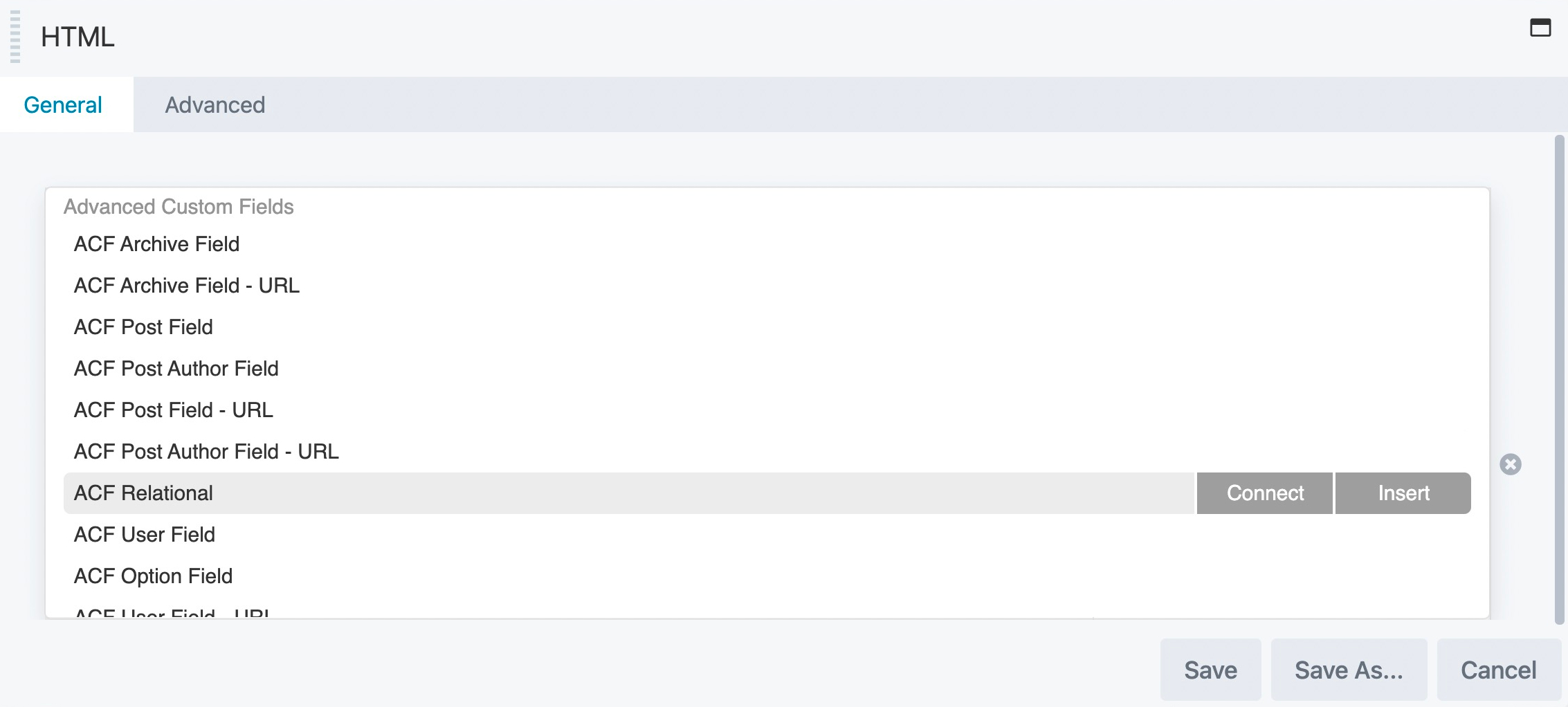
Shortcode
Here is an example of the Beaver Themer Taxonomy field connection shortcode.
[wpbb post:acf_relational type='taxonomy' name='' list_type='ul' term_archive_link='yes' term_post_count='yes' hide_empty='yes']
The name='' attribute is where you enter your Taxonomy field name.
Options
List Type - Choices are Regular (
<div>), Ordered List (<ol>) and Unordered List (<ul>).Add Term Archive Link - Adds a link to the taxonomies archive page. For example:
https://my-website.com/category/uncategorized/.Show Post Counts - Displays the number of posts assigned to the taxonomy in parentheses
(). For example:Uncategorized (15).Hide Term If No Posts - Removes the taxonomy from the list if the selected taxonomy has no posts assigned.
The Taxonomy field connection does not work on ACF Option Pages.