Beaver Builder Layouts Menu
The Beaver Builder Layouts menu in the WordPress Admin Dashboard lets you create, edit, and delete custom templates, saved rows, columns, and modules just as you would any standard post or page. You can also add categories to organize your templates, rows, and modules.
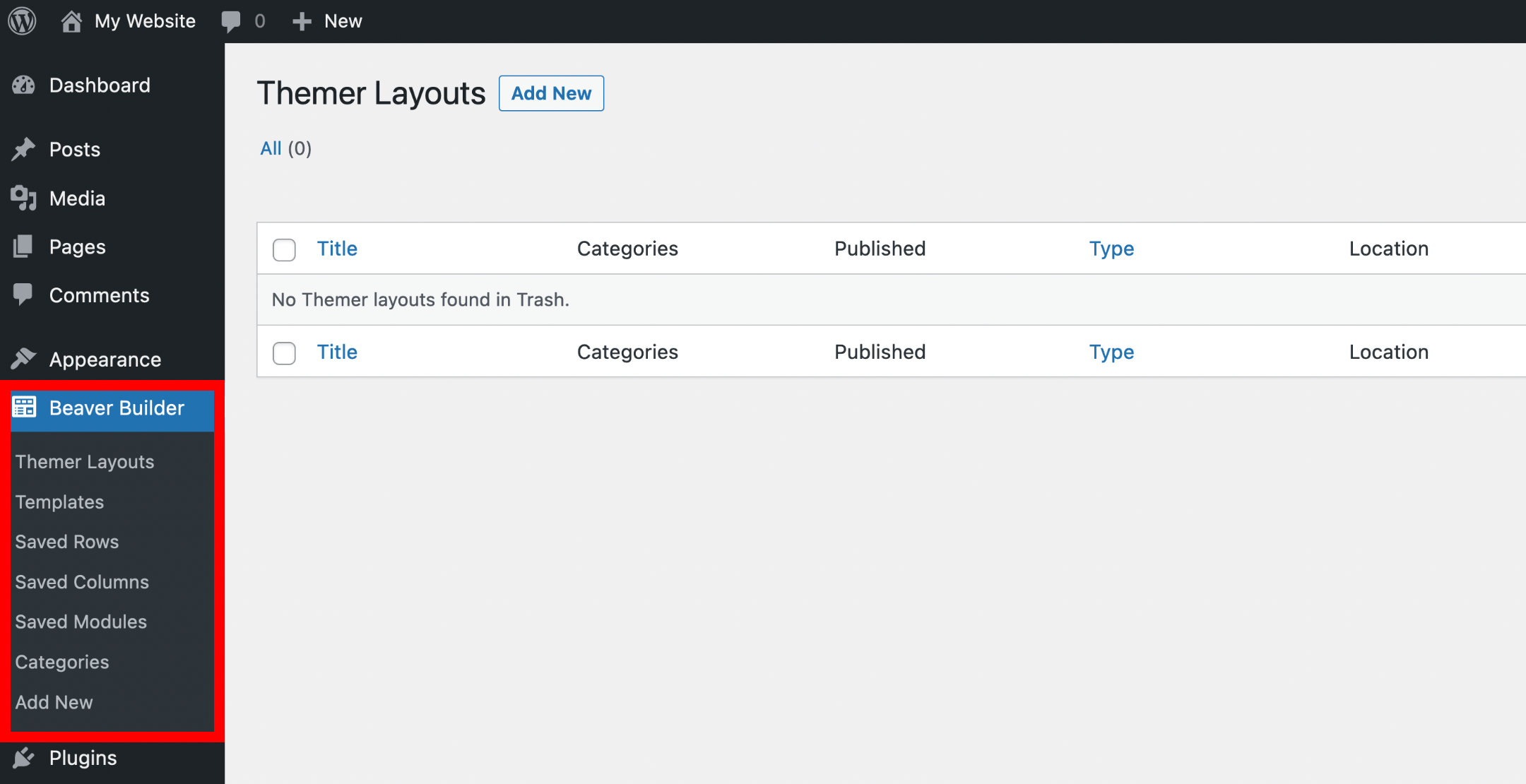
caution
The Themer Layouts menu item only appears when you have the Beaver Themer installed.
Access Layouts Menu
Access your site's WordPress Admin Dashboard.
Navigate to Beaver Builder. You can choose from the following options:
- Themer Layout (requires Beaver Themer)
- Templates
- Saved Rows
- Saved Columns
- Saved Modules
- Categories
- Add New
info
The Unlimited license of Beaver Builder allows white labeling to display any other name you choose and a custom logo image. Therefore, the label (Beaver Builder) on the WordPress Admin Dashboard > Beaver Builder may be different.