Message: This post has a Themer layout assigned
The following warning appears when you launch Beaver Builder on a page or post that already has a Beaver Themer layout applied.
This post has a Themer layout assigned to it. Would you like Beaver Builder to override the entire layout or only the content for this post?
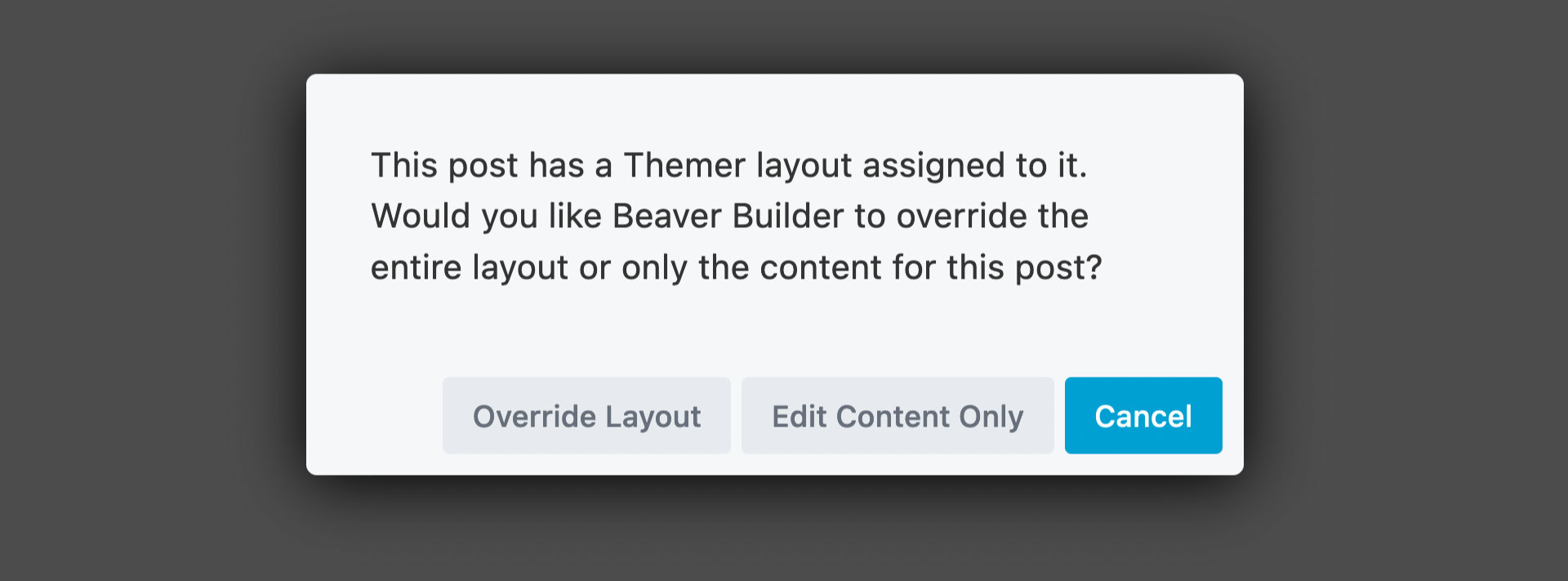
The warning provides three options:
Override Layout
Allows you to edit the layout of the page or post using Beaver Builder. This will replace the Beaver Themer layout you assigned to the page or post.Edit Content Only
Allows you to edit the Post Content using Beaver Builder instead of the WordPress editor.Cancel Closes Beaver Builder and returns you to WordPress edit post screen.