WP-CLI for Beaver Themer
WP-CLI is a set of command-line tools for managing WordPress installations. You can update plugins, configure multisite installs and much more, without using a web browser.
After you've installed WP-CLI, you can enter the following command to get a list of all Beaver Builder commands:
wp beaver
The on-screen information will tell you what commands are available and the syntax of each command, with options and examples.
Currently, the following commands are available for Beaver Themer. To see a description of the Beaver Builder Plugin and Theme commands, see this article.
List all Themer layouts
The following command lists all of the Themer layouts with the following values:
ID of the Themer layout
Name of the Themer layout
Status of the Themer layout (Publish or Draft)
Type of Themer layout (part, footer, etc.)
Hook where the Part will appear, if the Themer layout is of type Part.
Locations to which the Themer layout applies
wp beaver themer list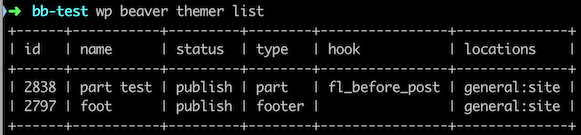
You can also use this command to list the values that can be used for the --hooks option to specify the location of a Part type, as described in the section below on setting the type for the Themer layout.
Change status for a Themer layout to Published or Draft
Changes the Themer layout status to either Published or Draft with the following commands.
wp beaver themer set-status --id=123 --status=publish
wp beaver themer set-status --id=456 --status=draft
Setting a Themer layout to Draft status effectively disables the Themer layout from being applied.
Set type for Themer layout
The following command sets the Themer layout type to Archive:
wp beaver themer set-type --id=123 --type=archive
The following command sets the Themer layout type to Part, using the -hook argument to determine the Part location, in this case before the content area:
wp beaver themer set-type --id=456 --type=part --hook=fl_before_content
To get a list of --hook values for --type=part, use the following command:
wp beaver themer list-hooks
Add a location to the Themer layout
Set the location of the Themer layout:
wp beaver themer add-location --id=123 --location=general:single
Add location general:site to Themer layout with ID 456 as the first element of the array:
wp beaver themer add-location --id=456 --location=general:single --position=0
Delete location from Themer layout
Remove a specified location from a Themer layout. Use the wp beaver themer list command to find the value for the location you want to remove.
wp beaver themer del-location --id=123 --location=general:single