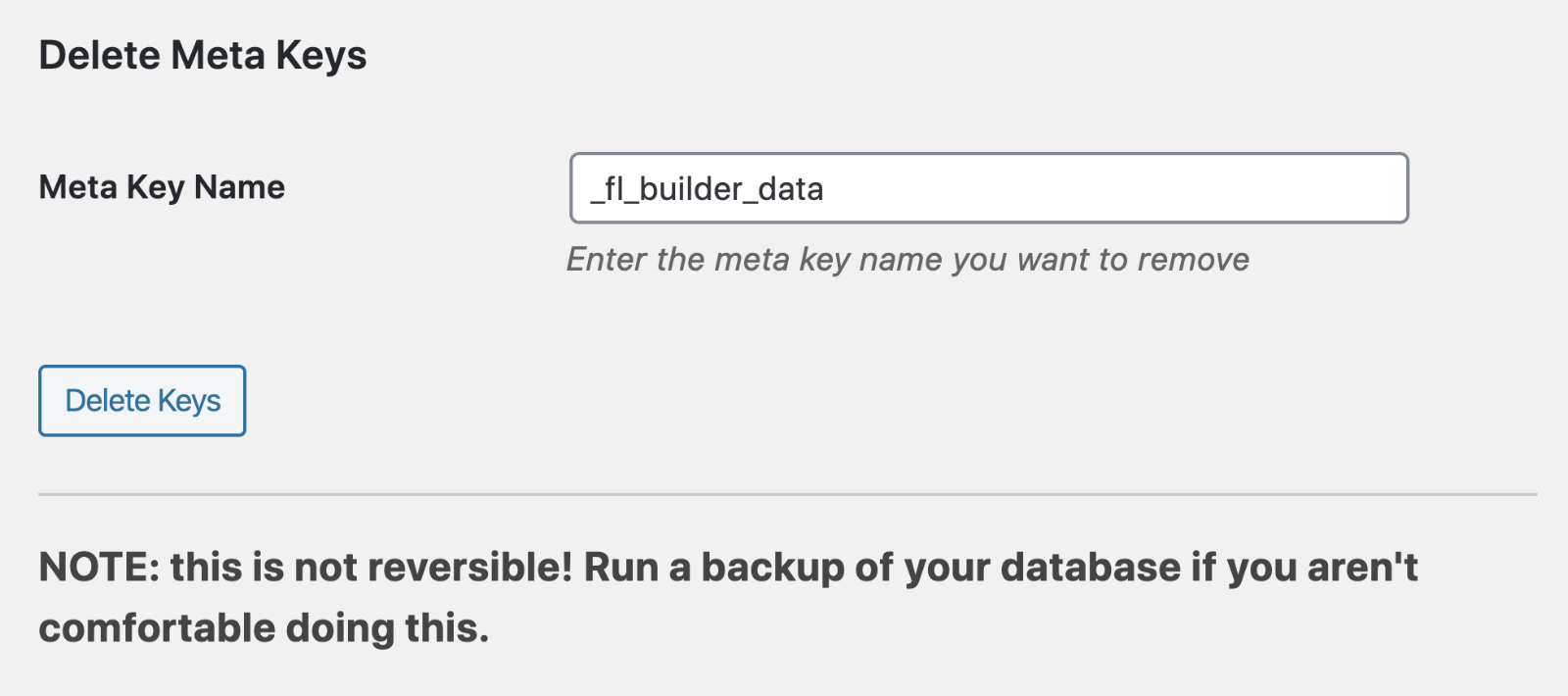Uninstall or deactivate the Beaver Builder plugin
You can safely uninstall or deactivate the Beaver Builder plugin without losing any of your layouts. There are two ways to uninstall. Both methods copy your content to the WordPress Editor and return your content to the Beaver Builder layouts if you reinstall. The second method deletes your settings at Settings > Beaver Builder.
Deactivate or delete plugin but leave settings intact
- Uninstall the Beaver Builder plugin by deactivating it and, additionally, deleting it from the Plugins page.
When you deactivate or delete the plugin this way, here is what happens.
- A stripped-down HTML version of your layout is copied to the native WordPress editor.
- Your content layouts may not look exactly the same as when the plugin was active, but you won't lose your content.
- Your settings and the Beaver Builder cache at Settings > Beaver Builder are preserved.
- If you reactivate the plugin, your content layouts are restored and available for editing in Beaver Builder with no additional effort.
Uninstall Beaver Builder plugin and settings
- On the WordPress admin panel, click Settings > Beaver Builder and click the Uninstall tab.
When you uninstall the plugin this way, here is what happens.
- A stripped-down HTML version of your layout is copied to the native WordPress editor.
- Your content layouts may not look exactly the same as when the plugin was active, but you won't lose your content.
- Your settings under Settings > Beaver Builder are deleted, and the cache is cleared.
- In technical terms, uninstalling with this method deletes the cache files and options from the
wp_optionstable, but it doesn’t delete any layout data in the post meta table. - If you reactivate the plugin, your content layouts are restored and available for editing in Beaver Builder, but you must manually add information back to Settings > Beaver Builder.
Delete the post meta values (advanced)
Even if you delete the Beaver Builder plugin, there are some post meta values
that get left behind, just in case you'd ever want to restore your layouts. If
you would like to remove these meta values to completely remove Beaver Builder
– in other words, if you're sure you'll never want to revert your content to
Beaver Builder layouts – you can use the function delete_post_meta_by_key.
The easiest way to do this is to the Post Meta Manager plugin. After installing, go to Tools > Post Meta Manager and enter the following keys one by one in the Delete Meta Keys section to completely wipe all builder data:
_fl_builder_data_fl_builder_data_settings_fl_builder_draft_fl_builder_draft_settings