Add a widget area after the top bar
Out of the box, Beaver Builder Theme has the following widget areas.
- Primary sidebar
This widget area is used when you select a left or right sidebar in Customize > Content > Blog layout. - Footer Column 1, Footer Column 2, Footer Column 3, Footer Column 4
These widget areas appear when you enable the footer widget in Customize > Footer > Footer widgets layout. - After post widget
This widget appears after the single post content and comments area but before the post navigation.
This article shows how to add a widget area under the top bar with some PHP code and CSS rules to style the widgets you add.
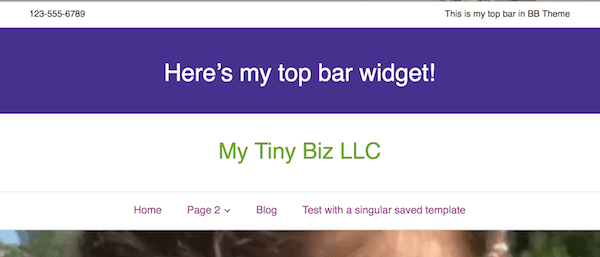
This tutorial requires that you have both Beaver Builder Theme and the child theme installed. See this article for why you need a child theme.
Add the PHP code to your child theme
Add the following code to your child theme's functions.php file.
/*** Register new Widget Area for After TopBar
-------------------------------------------------- ***/
function bb_child_widgets_init() {
register_sidebar( array(
'name' => 'After Top Bar',
'id' => 'widgets_after_topbar',
'before_widget' => '<div id="my-top-bar-widget">',
'after_widget' => '</div>',
'before_title' => '<h2 class="my-top-bar-h2">',
'after_title' => '</h2>',
) );
}
add_action( 'widgets_init', 'bb_child_widgets_init' );
/*** Add Widget area After Top Bar
-------------------------------------------------- ***/
function bb_child_add_widget_top() {
dynamic_sidebar( 'widgets_after_topbar' );
}
add_action('fl_after_top_bar', 'bb_child_add_widget_top');
This code first registers a new widget area in the function bb_child_widgets_init() and then adds that new widget area to the appropriate location, which in this case is after the top bar.
Add CSS to style the widget area
The following CSS rules make the background color of the widget area purple and the title and body of a text widget white. Change the colors to match your preference.
/* Style custom widget area after top bar */
/* Style the row background */
#my-top-bar-widget {
background: #47318e;
text-align: center;
padding-top: 20px;
padding-bottom: 20px;
}
/* Style the widget titles */
.my-top-bar-h2 {
color: #ffffff;
}
/* Style the widget paragraph text */
#my-top-bar-widget p {
color: #ffffff;
}
- To change the location of the custom widget area, see the current list of Beaver Theme hooks on this page.
You can see a graphic displaying the location of Beaver Theme hooks at the ProBeaver site. - If you have Beaver Themer, you can create a Part layout with Widget modules and easily place it in any of a number of locations on your page.